Import Reviews from CJdropshipping
How to import CJdropshipping reviews to your Shopify store using Platoria
In this article, we will explain how you can import reviews for any product from CJdropshipping to your Shopify store using Platoria.
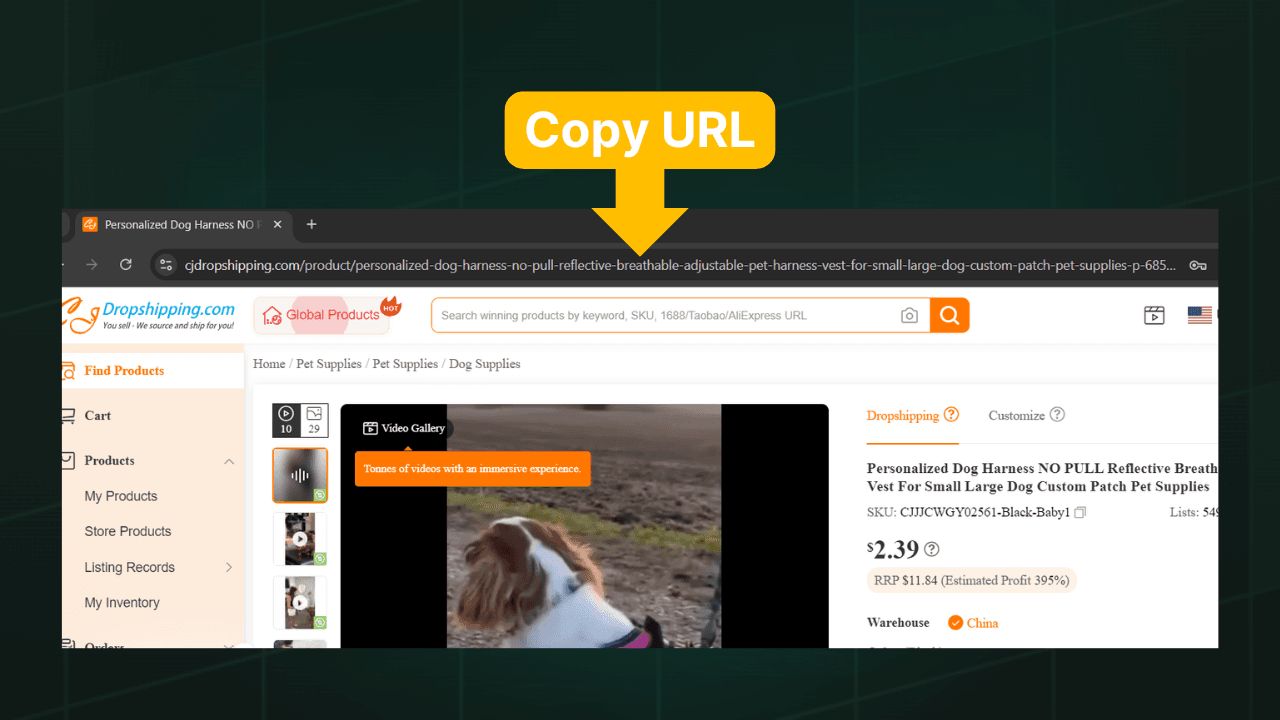
-
Install the App
If you haven't already, install the Platoria Shopify App. You can also follow the Quick Start Guide for help with installation.
-
Access the Import Reviews Page
- Open the app's home page and click the Generate AI Reviews button.
- The Import Reviews page has two parts:
- Left side: List of products.
- Right side: Shows the active product.
-
Import Reviews From CJdropshipping
-
Choose a product from the list on import reviews page.
-
Go to CJdropshipping and search for your product.
-
Open the product from the search results. Your copied URL should look like
Note:
Make sure your CJdropshipping product has buyer reviews
-
Copy the product URL from the address bar.
-
Return to the Import Reviews page and paste the URL in the input box.
-
You can add multiple links for the same product if you are on a premium plan. Learn more
-
Generate Reviews
Click Generate AI Reviews at the bottom of the page.
And you're done! 🎊
If you have more questions, contact our support team at support@platoria.com.
